Doctors, therapists, and medical staff often use platforms like Zoom to communicate with patients. But when personal health information is involved, there are strict rules to follow. One of the most important sets of rules is called HIPAA: Health Insurance Portability and Accountability Act.
HIPAA is all about keeping a patient’s private medical details safe and secure. If a healthcare provider uses Zoom or any other video tool, they must make sure it meets HIPAA’s privacy and security standards. Not all versions of Zoom are the same; some are safe for healthcare, and some are not.
This blog breaks down what HIPAA means, what Zoom offers for healthcare providers, and how to use it correctly to protect patient information. Whether you’re a doctor, clinic staff, or IT manager, this guide will help you understand what’s required, what risks to watch for, and how to stay compliant with confidence.
Understanding HIPAA and PHI is the first step to ensuring patient privacy and staying compliant in any healthcare setting.
HIPAA stands for the Health Insurance Portability and Accountability Act. It’s a U.S. law created in 1996 that sets rules to protect people’s private health information. If you’ve ever signed forms at a doctor’s office or seen a privacy notice, that’s because of HIPAA.
The main goal of HIPAA is to make sure that your health data, like test results, diagnoses, and medical history, stays private and doesn’t get into the wrong hands. It also helps healthcare systems share information safely when needed, like between your doctor and a specialist.
PHI stands for Protected Health Information. This is any information that can identify you and relates to your health. That includes:
If it can be tied to your health and identifies you, it’s considered PHI, and it must be protected under HIPAA.
For healthcare providers, following HIPAA rules isn’t optional, but it’s the law. If they don’t protect patient data properly, they can face serious consequences: large fines, lawsuits, or damage to their reputation.
But beyond legal reasons, HIPAA compliance builds trust. Patients are more likely to open up about their health when they know their information is safe. Data breaches are common, so being HIPAA compliant shows patients you take their privacy seriously, especially when using digital tools like Zoom.
Zoom offers special tools for healthcare, but not all versions of Zoom meet HIPAA standards. It’s important to know the difference and choose the right setup when dealing with patient information. Learn more about their healthcare pricing and compliance options.
Standard Zoom is the version most people use for regular meetings, classes, or virtual hangouts. It’s great for everyday use but doesn’t include the extra protections required for handling private health data.
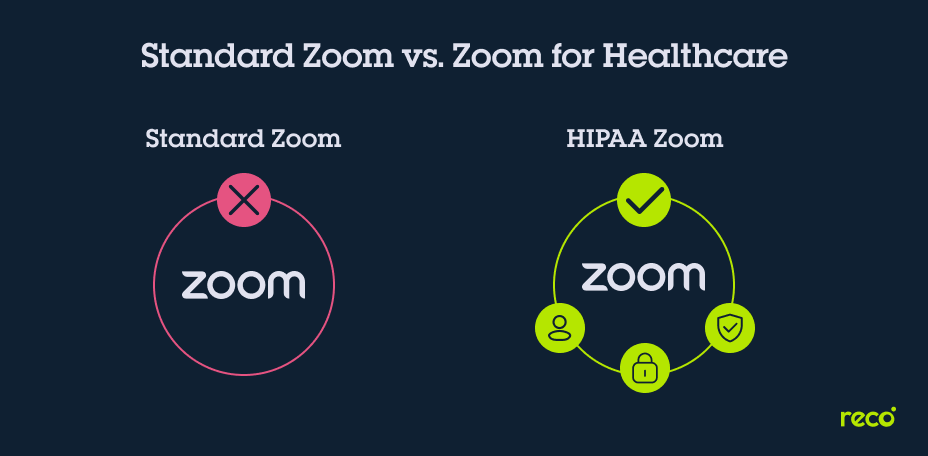
A comparison between Standard Zoom and HIPAA Compliant Zoom, highlighting key differences in privacy, security, and compliance features.
Zoom for Healthcare is a specialized version built with HIPAA compliance in mind. It includes advanced security features and allows healthcare providers to sign a Business Associate Agreement (BAA), a key legal requirement under HIPAA.
Some of its important features include:
These features help ensure that sensitive health conversations stay private and secure.
A critical component of HIPAA compliance when using any third-party service, including Zoom, is the Business Associate Agreement (BAA). A BAA is a legally binding document between a covered entity (like a healthcare provider) and a business associate (like Zoom) that outlines each party’s responsibilities for safeguarding PHI.
Under HIPAA, no healthcare provider should share PHI with a vendor unless a BAA is in place. Without it, using the service, even with the best intentions, can result in a HIPAA violation.
Zoom offers a BAA only through its Zoom for Healthcare plan. This agreement ensures that Zoom acknowledges its role in protecting PHI and agrees to follow HIPAA standards such as access control, breach reporting, and secure data handling.
Even with the right Zoom version and security features in place, compliance still depends on how your staff uses the platform. Here are essential best practices:
Even with Zoom for Healthcare and strong internal controls, no system is 100% foolproof. Organizations must be aware of certain risks that could still affect HIPAA compliance if not managed properly:
Careless screen sharing, unmuted microphones, or messages in Zoom’s chat feature can unintentionally reveal PHI. These small missteps can lead to significant compliance issues. All staff should be trained to avoid sharing patient data unless absolutely necessary and only when they’re sure the meeting is secure and attendees are verified.
Unprotected Zoom meetings may be vulnerable to "Zoombombing," where uninvited participants join and disrupt sessions, potentially viewing PHI or private conversations. Although Zoom has introduced waiting rooms and passcodes, it’s up to the provider to enable them and vet every participant.
If Zoom is not configured properly, it can pose compliance risks. For example, if cloud recording is turned on without encryption or if users are allowed to join without authentication, PHI could be exposed. Zoom’s security settings must be reviewed and enforced organization-wide.
HIPAA compliance is a shared responsibility. Using Zoom for Healthcare doesn’t automatically make your organization HIPAA compliant; you still need solid internal policies, user training, and ongoing risk assessments.
For healthcare teams using Zoom for Healthcare, proper configuration is just as important as having a BAA. Follow these steps to set up your Zoom account with security settings that align with HIPAA requirements.
Navigate to Settings > Security and lock these options:
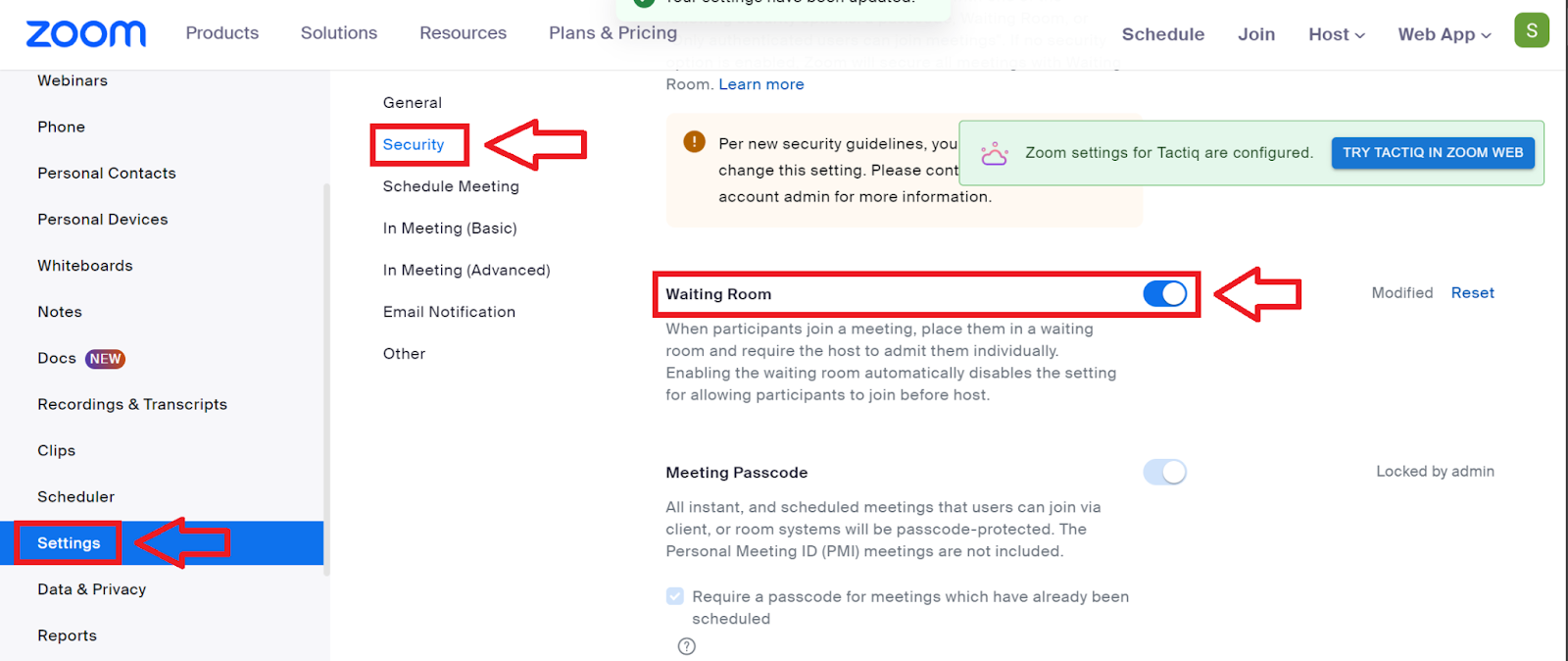
Step-by-step instructions for enabling and locking the “Waiting Room” feature in Zoom’s security settings to prevent unauthorized access and protect patient privacy.
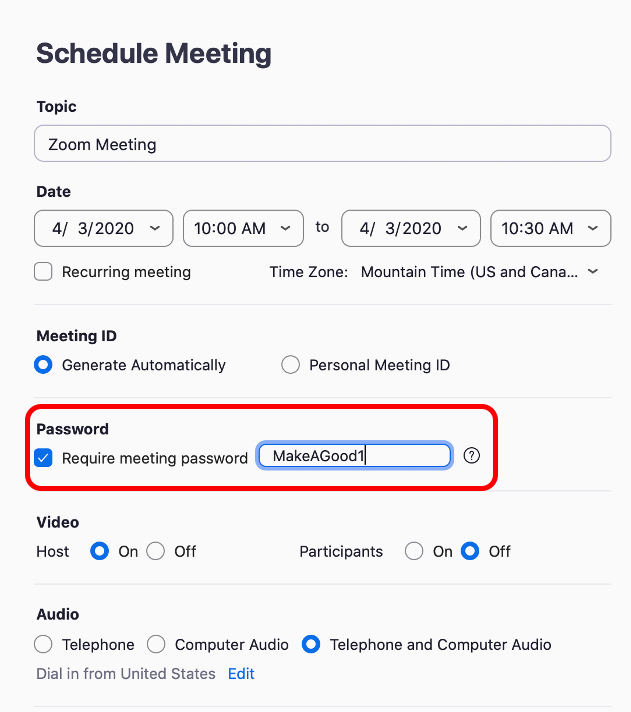
Zoom meeting scheduling interface where the "Require meeting password" option is enabled. A custom password is entered to secure the meeting and restrict access.
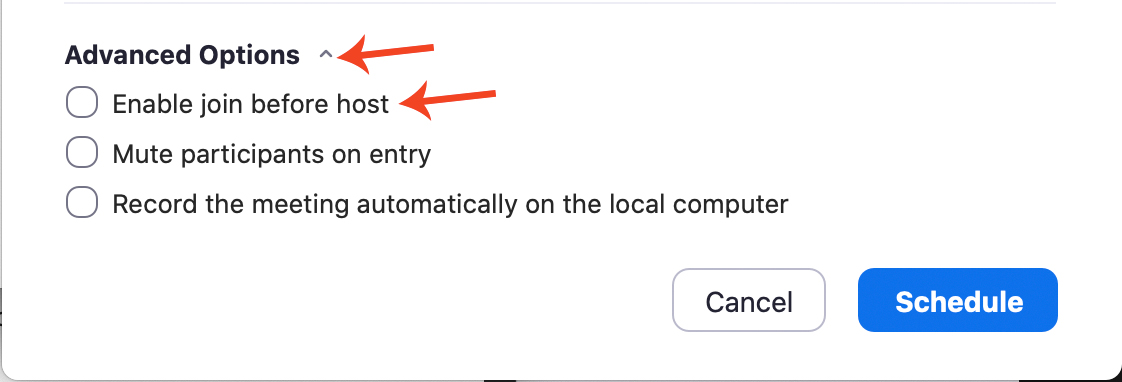
Zoom has advanced options to prevent participants from joining before the host, which helps keep meetings private and secure.
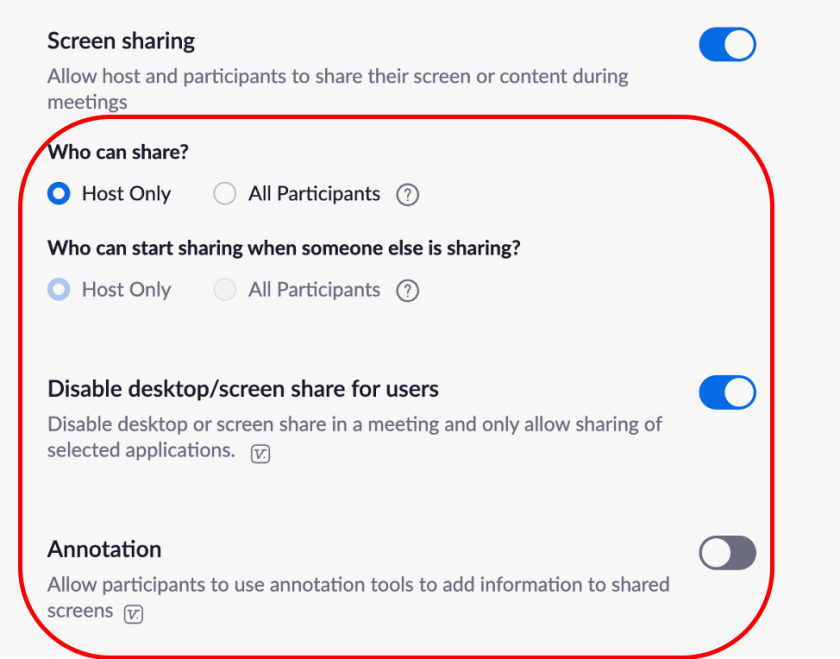
Settings in Zoom that let the host control who can share their screen during a meeting. The option helps prevent unwanted sharing and keeps the session secure.
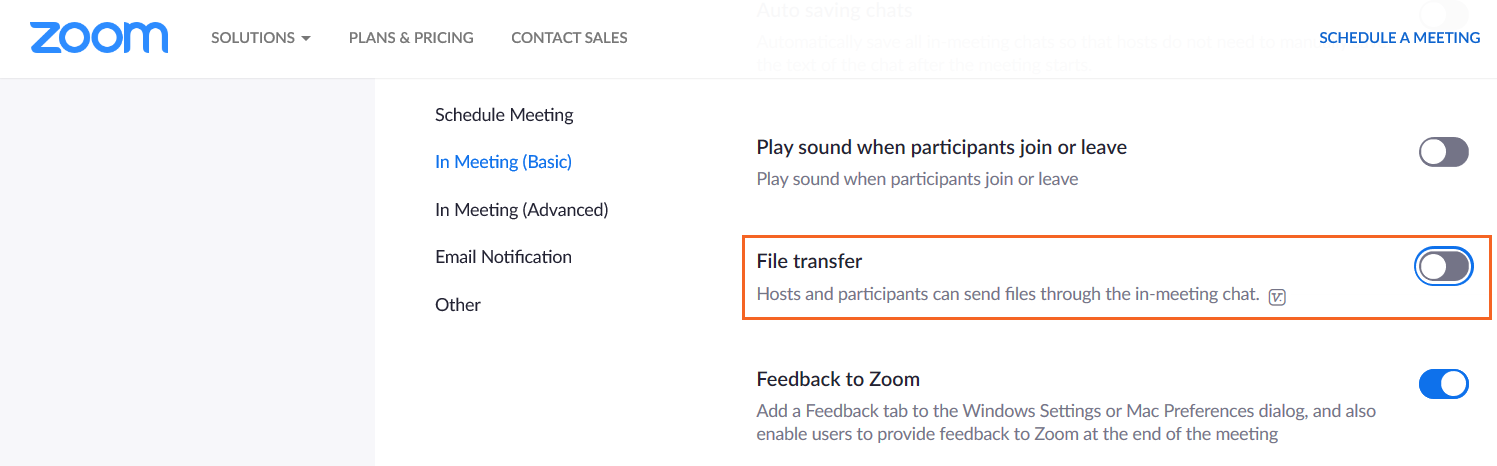
Zoom call settings with the file transfer option turned off so that people in the meeting can't send or receive files, helping keep the meeting safe and private.

Call settings in Zoom for sharing a cloud recording, where you can control who can view the recording, allow or block downloads, and add password protection to keep it secure.
By combining secure defaults with clear internal policies and staff awareness, healthcare teams can create a Zoom environment that's not only functional but fully aligned with patient privacy requirements. Start with these settings, and build the rest of your compliance strategy on a solid, secure foundation.
Zoom for Healthcare offers a strong foundation for HIPAA-compliant virtual care, but compliance isn’t automatic. It requires the right tools, the right settings, and the right people-driven processes.
Healthcare providers must go beyond just signing a Business Associate Agreement. From secure configurations to staff training and regular audits, every part of your Zoom workflow should be designed with privacy in mind.
When used correctly, Zoom can be a reliable, secure platform that supports high-quality care and protects patient trust. By making HIPAA compliance a daily practice, you’ll create safer, more resilient healthcare operations.