Salesforce has many built-in AI components that can be used for enhanced customer engagement and interactions. Salesforce Einstein delivers AI capabilities in its core products: Sales Cloud, Service Cloud, Marketing Cloud, and Experience Cloud. In this article, we describe how technical practitioners can unlock and use Einstein to develop smarter, more personalized customer experiences. We will examine Einstein features including, but not limited to, building predictions, automating tasks, intelligent recommendations, and generative AI tools.
Before leveraging Einstein, it helps to understand how it integrates into the Salesforce ecosystem. Einstein is not an independent platform; it lives in several Salesforce solutions and is tied into the data you already have in Salesforce.
Einstein leverages predictive as well as generative AI models. Predictive models are powered by machine learning algorithms executed on your Salesforce data. Generative AI tools use large language models and prompt templates for tasks like writing an email or building reports.
Key Einstein services include:
These services are accessible through declarative tools (no-code/low-code) and APIs, which allow developers to extend and integrate AI into apps and workflows.
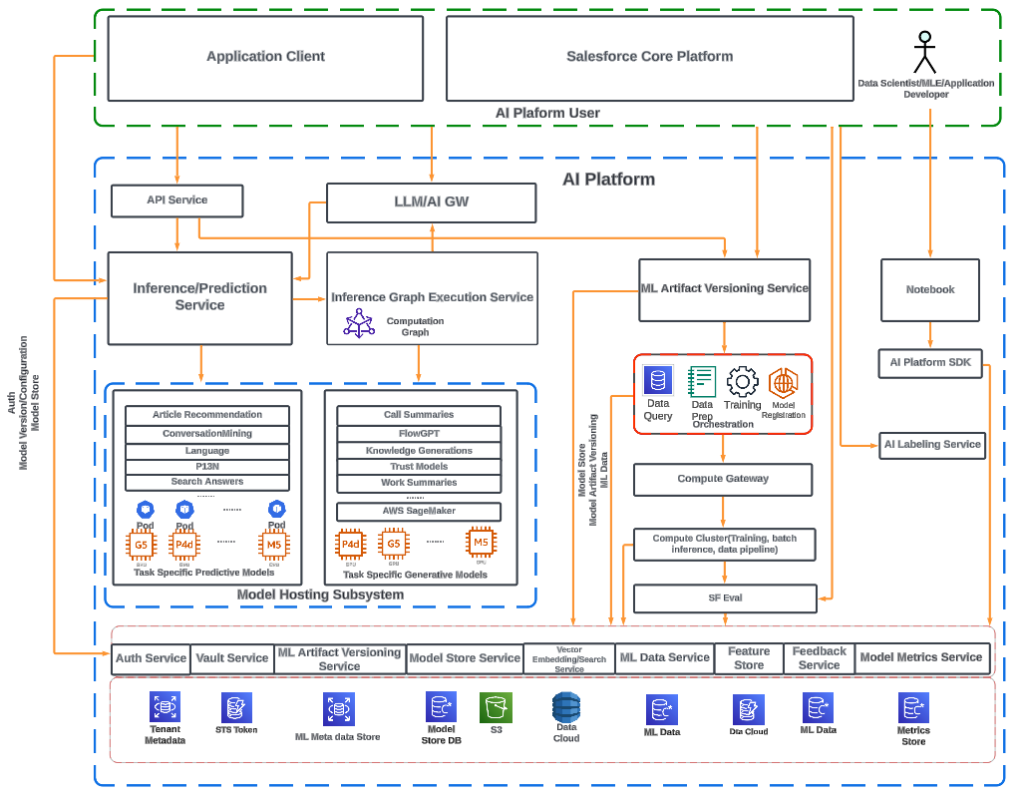
You can make your own prediction models with the aid of Einstein Prediction Builder. Using Salesforce data, it can forecast numerical values or binary outcomes (yes/no). You are not required to use external machine learning platforms or export your data.
Point-and-click configuration makes this feature available, but for more sophisticated automation, Apex and SOQL can be used to expand it.
Example: Predict whether a lead will convert based on past lead data.
Steps to build a prediction:
Once created, the prediction score is stored in a custom field, and you can use it in flows, validation rules, or triggers.
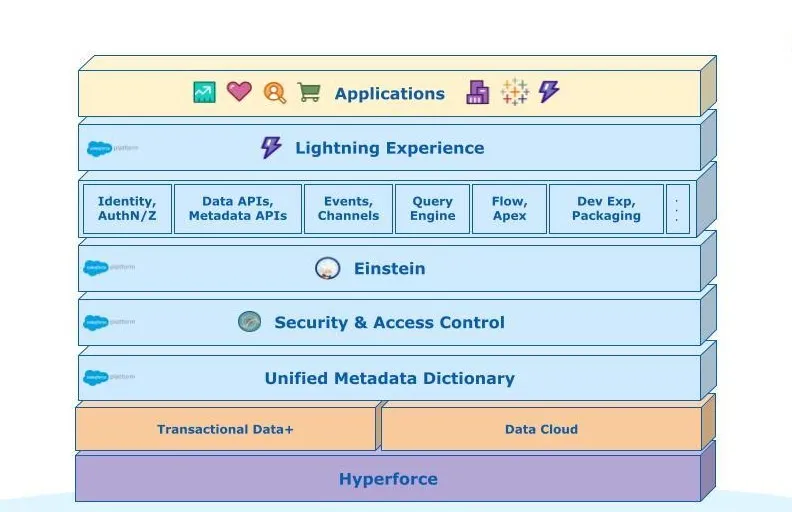
Einstein Next Best Action is designed to recommend the next steps by utilizing rules, predictions, and external signals. You can define your strategies in the Strategy Builder, and they run in real time when users are viewing a record. This is incredibly useful in sales and service flows, where you want to present personalized offers or guidance. The key benefit here is the ability to evaluate situations in real time, taking context into account.
Example use case: When a customer is likely to churn, recommend a discount or loyalty program. The flow can be connected with predictions, external REST APIs, or logic built into Apex.
Einstein Bots let you build chatbots that automate routine service tasks like resetting passwords, checking order status, or updating contact information. They work with Live Agent and Messaging and can be customized with intents, flows, and backend integration.
You can create bots using the Bot Builder in Salesforce. Bot steps can call Apex classes or invoke external APIs.
Einstein GPT brings generative AI into Salesforce. You can use it to write emails, generate knowledge articles, or auto-summarize cases. The prompt templates can be customized per business unit or user role.
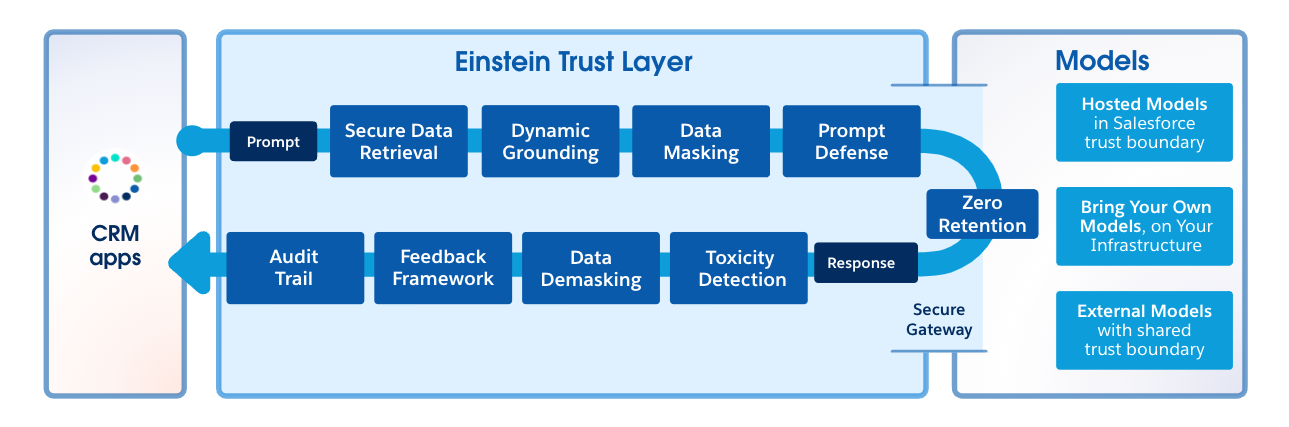
Einstein GPT is currently integrated with:
Developers can use Prompt Builder to define prompt templates and link them to record types or specific actions.
Einstein can be very powerful when it is integrated with data and workflows from outside Salesforce. By integrating external applications, organizations can make predictions better, automate actions across platforms, and create seamless customer journeys.
Key integration possibilities include:
Developers can achieve this using Salesforce APIs, MuleSoft connectors, or Apex callouts, ensuring secure, real-time data flow. With richer datasets, Einstein can provide more precise insights and drive higher-quality, context-aware customer experiences.
When deploying AI features in Salesforce, consider the following:
Einstein Analytics can also be used to create dashboards that show how AI predictions are being used in business workflows.
Salesforce provides a wide set of AI features that can help businesses engage customers more intelligently. By using tools like Prediction Builder, Next Best Action, Einstein Bots, and GPT integrations, developers and architects can build powerful, data-driven user experiences.
These tools are available within Salesforce and can be extended using Apex, SOQL, and external services, making them flexible for advanced technical teams. With the right setup and monitoring, Salesforce AI features can bring measurable improvements to customer interaction quality and efficiency.